Piggyvest is getting so many downloads and thousands of reviews already on Playstore, so I’m sure you have already heard of it but don’t know how it works and how to make use of this platform.
Today, we will explore some features of Piggyvest and let you know what Piggyvest is all about. Without wasting much time, let’s go straight to the point of what Piggyvest is all about.
Piggyvest has now had a record of over One Trillion naira saved in the last 7years of existence.
What Is Piggyvest? About Piggyvest
Piggyvest is currently one of the leading online saving and investment platforms in Nigeria. Some piggyvest features allow you to lock your money for a while or for future use.
How can I sign up on Piggyvest App? Piggyvest Login
If you’re new to Piggyvest, Don’t worry, signup process is easy. Just as simple as ABC. Haha…
Piggyvest app signup, steps with pictures
- Go-to your Piggyvest app and click on create an account.
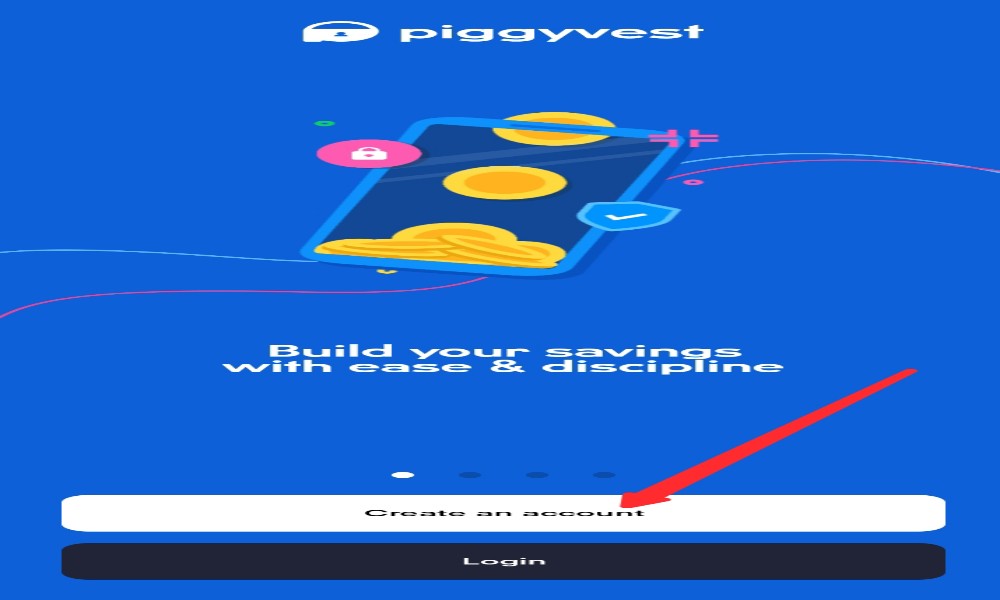
- Enter your emails, phone number, and enter your desire password and click on create account Referral code is optional.
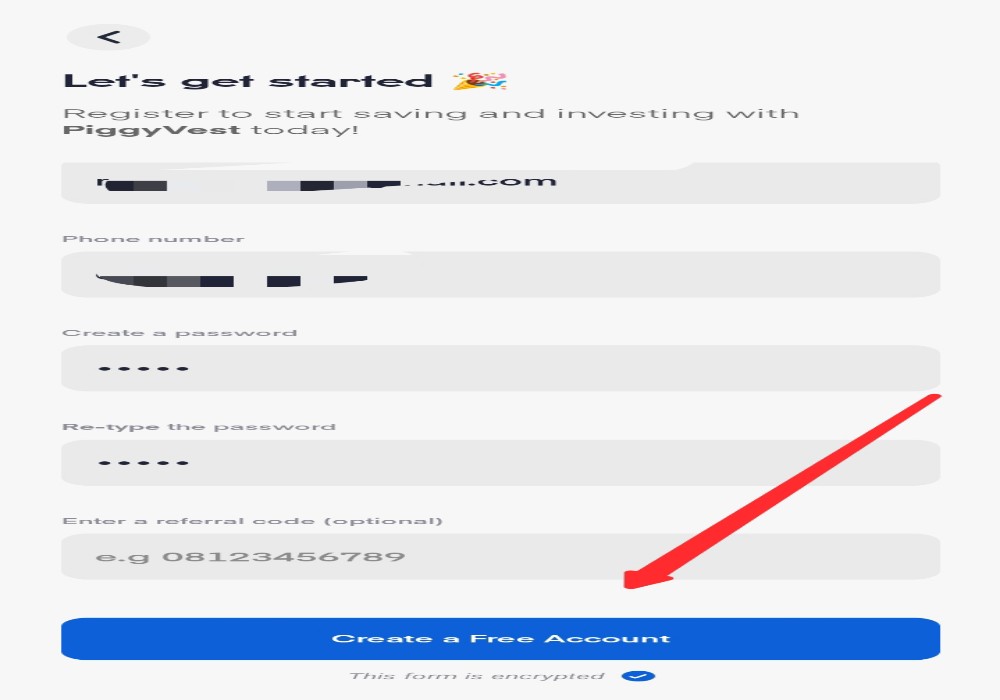
- Create your desired 6-digit PIN, and make sure you save it somewhere. You’ll use this pin for both withdrawals and deposits in all transactions done in the app.
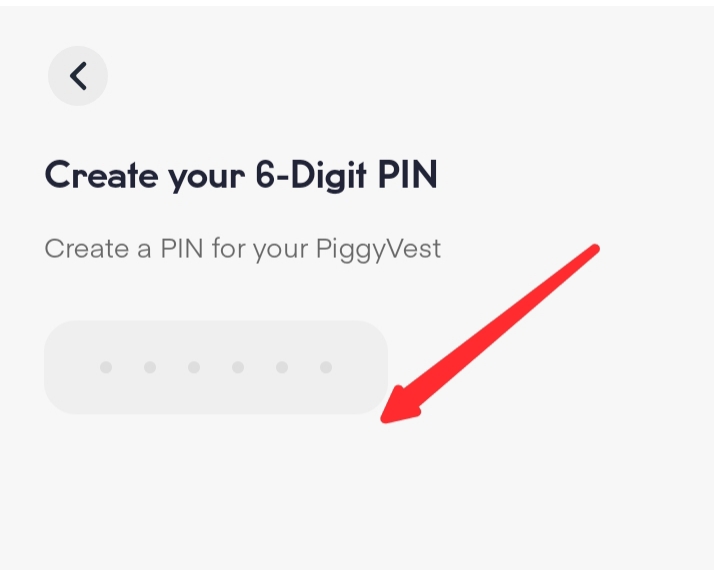
- All done. You have successfully signed in to Piggyvest. You can access the settings option to upload your profile picture.
Piggyvest savings methods
In Piggyvest, there are two types of saving methods: Strict saving and flexible saving.
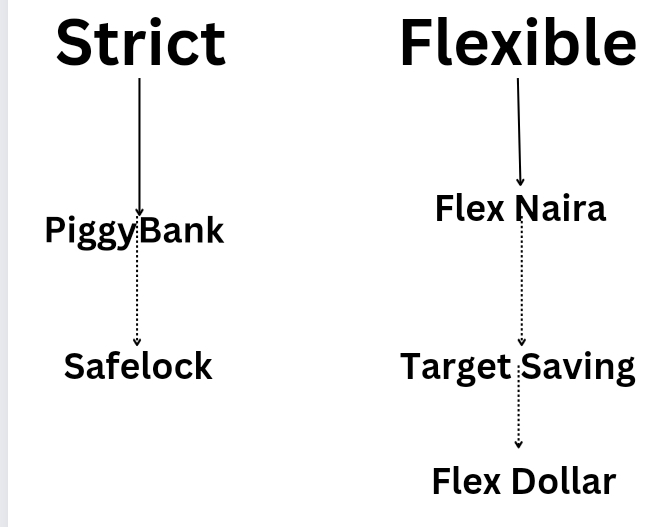
The above diagram explains how it works perfectly. Let’s talk about how to use it when saving.
PiggyBank: This type of saving allows users to enable autosave. It means you can set daily, weekly, monthly, or yearly. For example, if your setup is 100 naira Daily, Piggyvest will deduct 100 each day from your wallet automatically until it reaches your withdrawal day.
Safelock: This type of saving allows users to lock thier money to avoid temptation in whatever plan they have for the money. Also, users earn upfront interest with this type of saving. Just choose how much and how long you want to lock your money.
Flex Naira: Flex Naira is an emergency saving. You save money for any emergency alarm. It’s possible to transfer from your bank account directly to this wallet using thier provided account details.
Target Saving: With the name Target, I believe you already know what it means. You save money for a specific goal. For example, you can use Target Saving to save money to buy a car, marriage or even build a house.
Flex Dollar: These saving features allow users to save in dollars and earn interest. You can buy the dollar using your flex naira.
NOTE: Piggybank and Safelock are under strict savings. Flex naira, target Saving, and Flex Dollar are under Flexible savings.
How can I create/topup safelock on Piggyvest?
The first step shows how to create your first-ever safe lock on Piggyvest and also shows you how to top with pictures.
- Open your piggyvest app or online portal and tap on Saving on the footer.
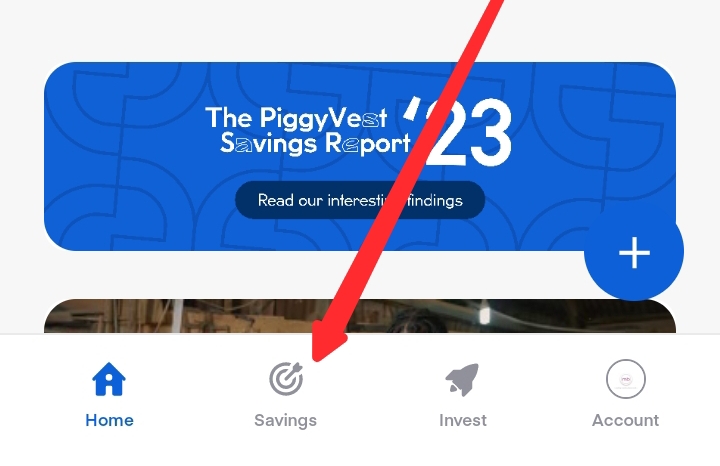
- Tap on safelock
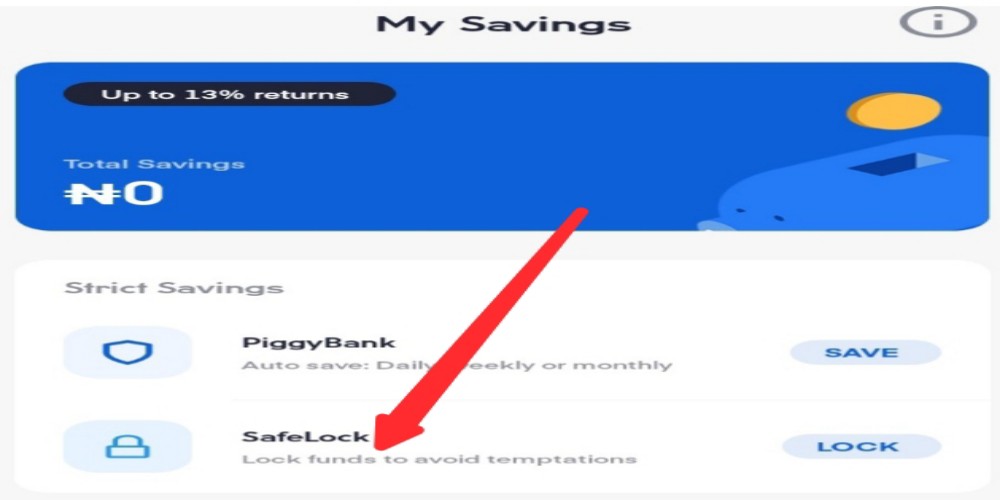
- Then click on create safelock
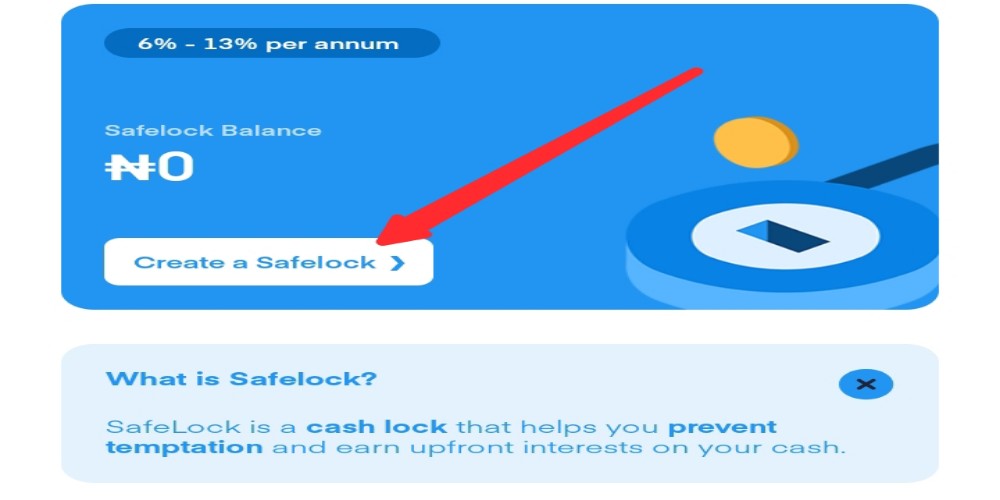
- Set your duration and how long you want to lock your money. For example, 10 – 30 days or 31 – 60 days
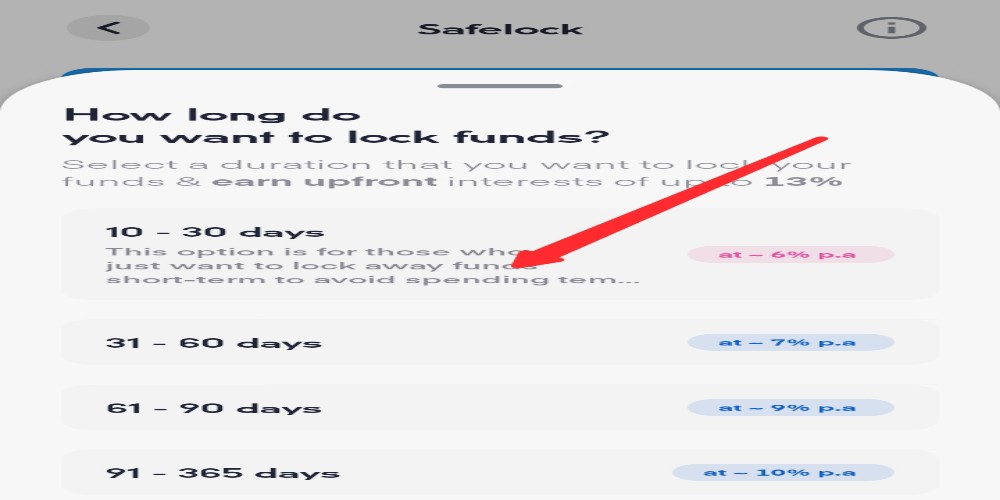
- Put the amount you want to lock, enter the title, and set your payback date, then click on preview safelock.

- Select that you have authorized piggyvest to safely lock your money and also select that you have agreed to thier terms and conditions, then click on Create Safelock.

- Congratulations, you’ve successful create your first-ever safelock on Piggyvest.
How can i topup my flex naira on Piggyvest?
To top your flex naira in piggyvest, you need to carefully follow the steps below and be sure to make no mistakes to avoid loss of funds.
- Go to your Piggyvest app or online portal and tap on saving
- Click on flex naira
- Click on add money
- A screen will now pop up that’ll ask you to claim your account number for free. Click on the arrow on the right-hand side.
- Select your bank and then click on Create Nuban
- Copy the virtual account number and transfer funds from your bank to the Flex Naira account.
- All done, You can flex up your naira as a rich man. Haha
PocketApp by Piggyvest, What is PocketApp by Piggyvest?
PocketApp helps piggyvest users to withdraw money instantly from thier piggyvest account. You place a withdrawal now. You receive alert immediately. No more late credit alert.
How can I connect Pocketapp with my Piggyvest account?
To connect pocketApp with your Piggyvest, follow this step below:
- Open your Piggyvest app and tab on savings.
- Scroll down to where you see apps and integrations. Click on Connect pocketApp
- Enter your pocket ID, input your password and your 6 digit pin for pocketapp. Press on generate OTP. Piggyvest will send you a secure code. Enter the code and authorized piggyvest to use your data in order to create pocketapp account. Then click on create & link PocketApp
- All done, congratulations you’ve successful connect your pocketApp with piggyvest.
Money lender by piggyvest
Using a money lender by piggyvest, you can lend money to your friend or family. Stay calm while these features will be coming soon.
Piggyvest investment, How does piggyvest investment work?
These features allow users to buy a share from other investors on piggyvest and get up to 35% returns in a specific period of time.
How to invest in real estate using piggyvest
Investing in piggyvest is simple. All you need to do is to follow these steps below.
Go to your Piggyvest app or online portal. On the bottom center, click on Invest.
- Click on Explore
- Select the type of investment opportunity you want to invest. Check on your expected returns. Then click on Invest Now.
- Enter the amount you want to buy each share and select how many shares you want to buy. Then click on Next Step.
- Confirm your offer. Then click on Broadcast Offer
- Successful, All done
Pros and Cons of Piggyvest
Pros:
- You get up to 35% investment returns.
- You can safelock your funds to avoid temptation.
- Piggyvest app/online portal has a smooth interface and user-friendly. No glitches, No delay. Performance and response are top-notch
- Instant withdrawal with the help of pocketApp.
Cons:
- Does not support instant withdrawal without connecting pocketApp.
- Thier new updated version is sometimes frustrating.
Can i withdraw from piggyvest safelock before due date?
Withdrawal before due date is not yet available on Piggyvest. If there’s an urgent problem to be issued, then you need to contact thier customer service.
Piggyvest customer care contact/WhatsApp number
Be sure to contact piggyvest on this number if you’re facing any challenges – 0700 933 933 933
Piggyvest Email Address – [email protected]
Conclusion
Piggyvest offers a lot of saving features to its users, which include safelock, target saving, etc. It’s just for you to choose the savings plan you’d like to partake in and start your savings journey with piggyvest.

