Many people think of renting or buying thier dream home without the stress of going outside to search for it. Some have no time to go out while some find it difficult to bear the stress. That’s why Bennett, Coleman & Co. bring on the idea of buying or renting any property of your choice at home with the help of Magicbricks.
Magicbricks is currently the most visited real estate property website in India with over 18.8M visits, founded in 2006 with More than 1000 employees.
What Is Magicbricks?
Magicbricks is a No.1 property site in india, where you can sit down at home to find the perfect home of your choice. You can also post your property for free on Magicbricks.
You can make use of Magicbricks in two different ways, either thier website or you can make use of their application. So the main reason we publish this content is the explain to you how you can use the Magicbricks platform on both Thier Website and Application
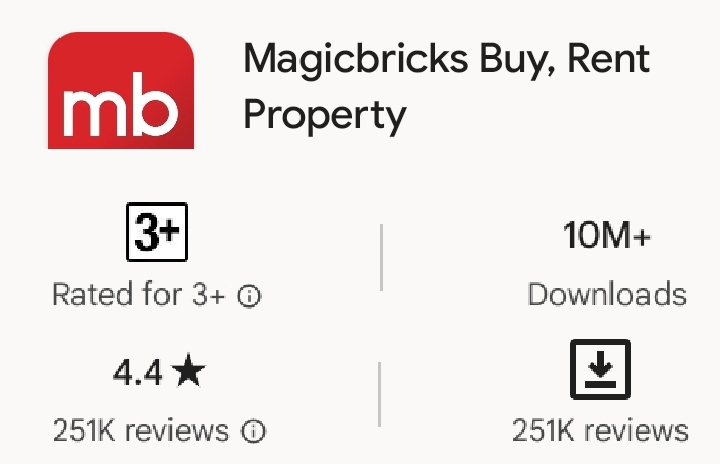
Thier Application has Gotten almost 10millions download on Playstore and 251k reviews.
Is Magicbricks Legit?
Yes, Magicbricks is a legit platform as they are now running a partnership program with Urban company (formerly UrbanClap) and one other company to increase Thier customer trust.
How To Sign Up In Magicbricks Application/ Website
1. On your Magicbricks app, click on the three white dots on the left sidebar navigation.
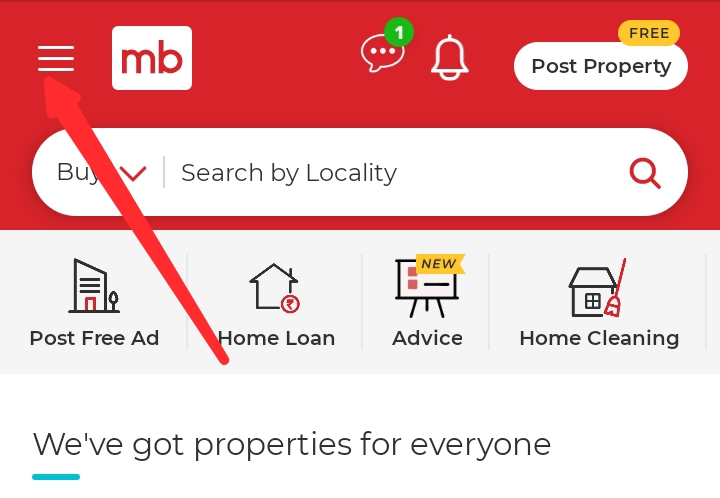
2. Click on the profile square icon as shown on the screen below.
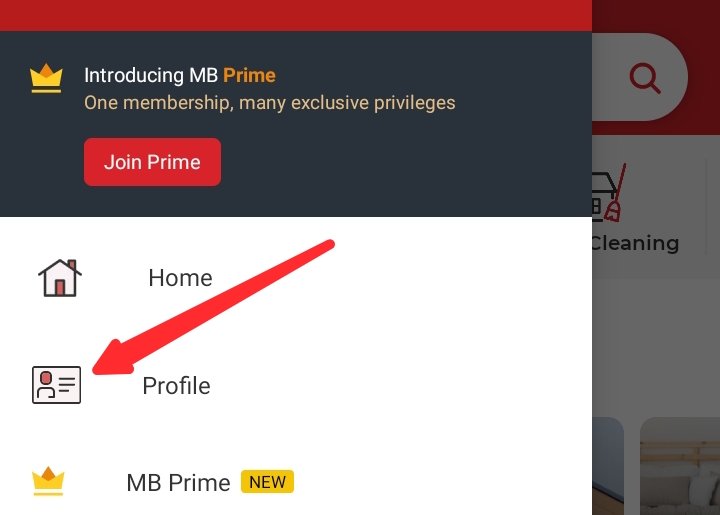
3. You’ll now see a login page. Click on the login button and hit the Register with Us button.
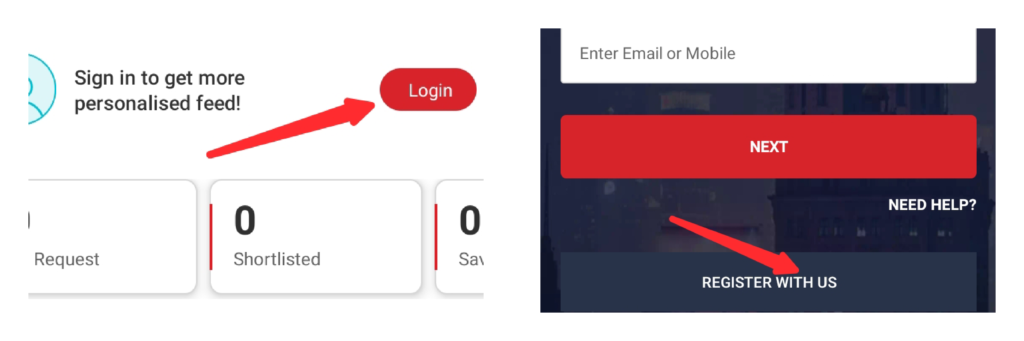
4. Choose How you want to sign up (Buyer/owner, Agent or Builder) and fill out all the required information, then hit on the Register button. Remember You can only sign up as Buyer/owner if you’re not Indians. Only people who live in India can sign up as Agent or Builder
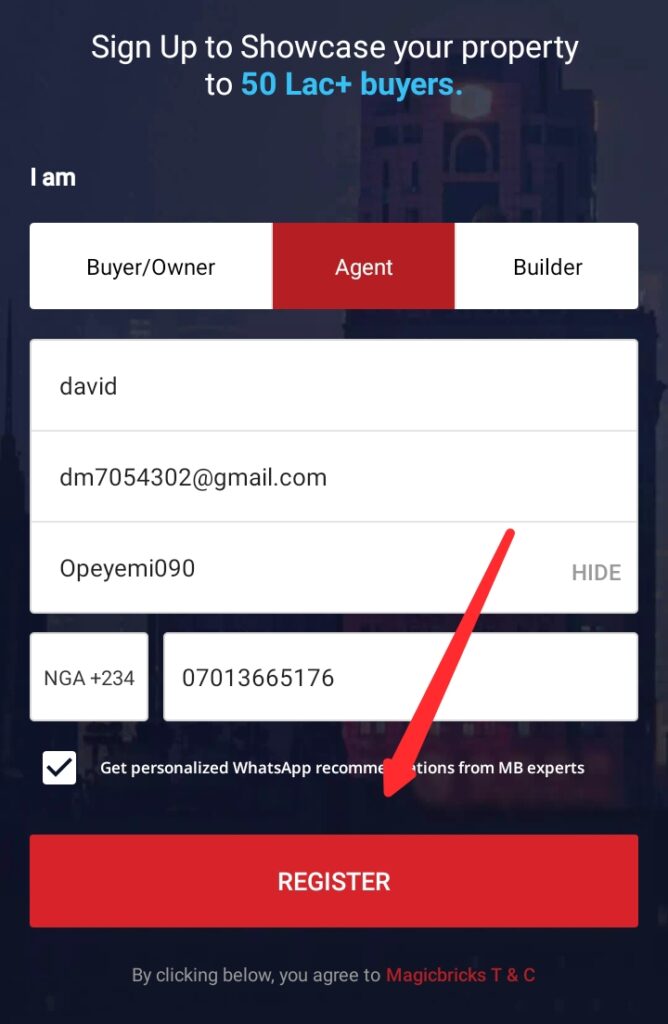
5. They’ll send you a verification code, copy the code and paste or type it, then press continue.
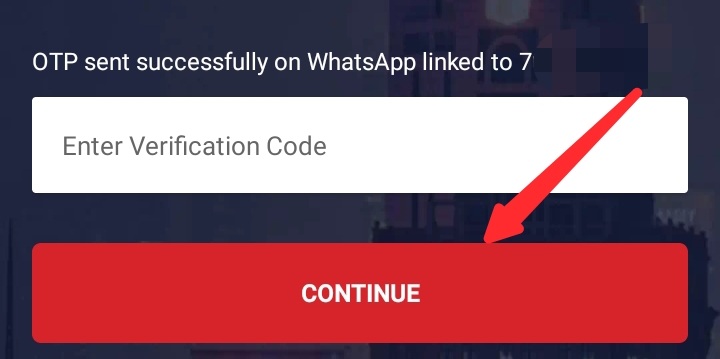
6. Congratulations, you have successfully sign up on Magicbricks, you can now login to your Magicbricks account.
How can i post my property in Magicbricks?
Posting your property on Magicbricks is just as simple as ABC. All you need to do is to follow thier instructions and also make sure your listing is available to avoid spam.
Step on how to post a property on Magicbricks
Below, we will be taking you through the steps of how you can post your property on Magicbricks free.
- Click on post property
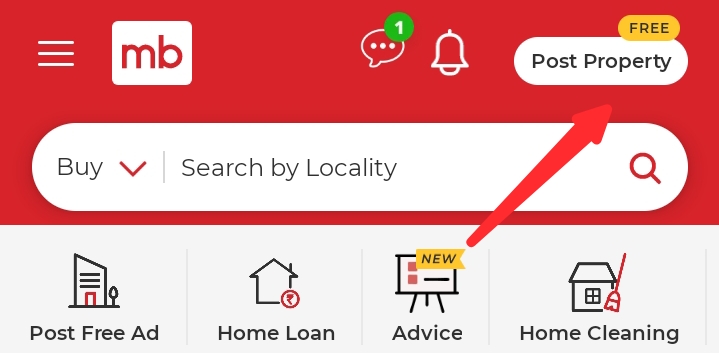
- Click on continue and select on the purpose you’re posting your property for.
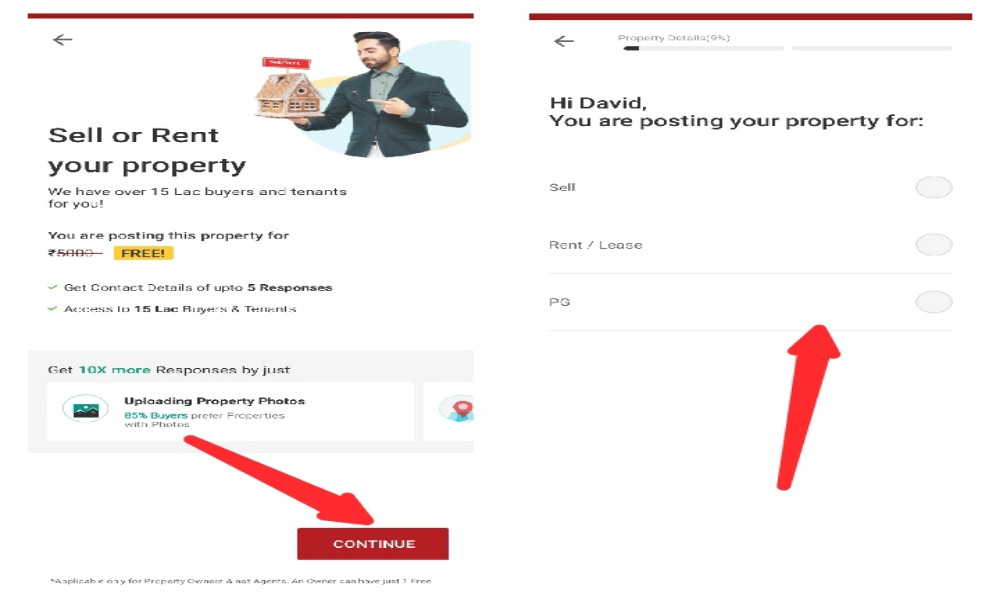
- Select if your property is a residential or commercial property and also select the type of property you’re posting.
- Enter your property location and hit on continue.
- Enter some details about your property. Which include the numbers of flat in project/society, and also the numbers of bedroom and kitchen. Press continue when all is done
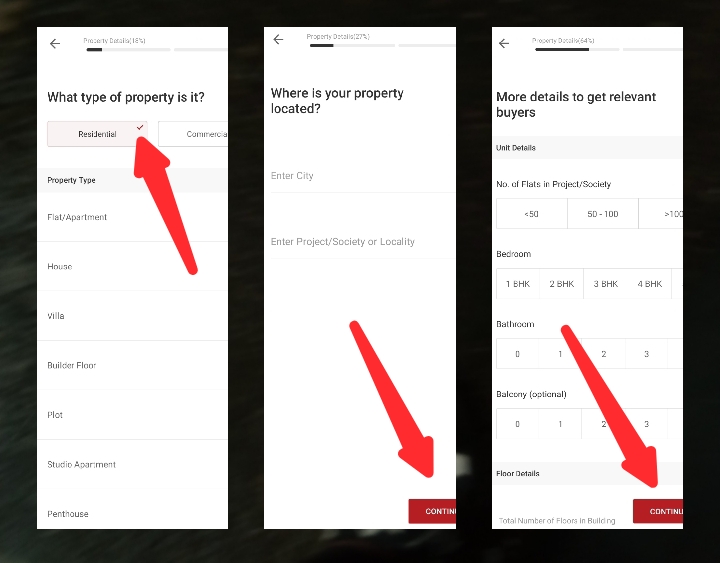
- Enter the price of your property and choose if it’s negotiable or not. Then hit continue.
- Enter the status of your property.
- Upload some of your property photo if you have any. But let it be standard quality and eye catching photo
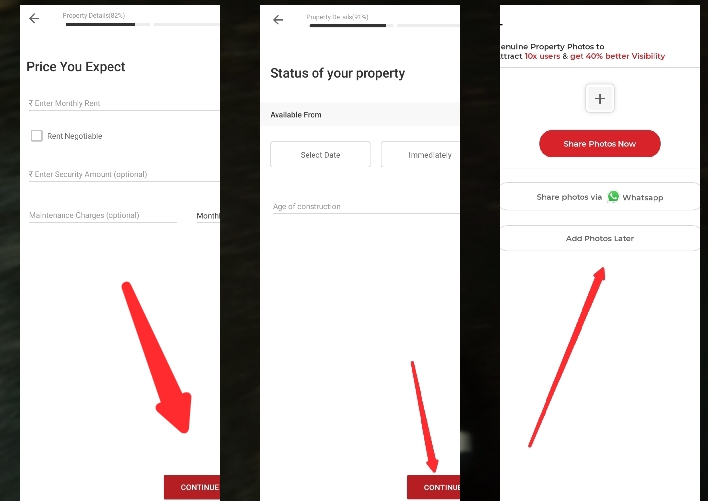
- It’s now time for you to select your membership plan and press continue
- Enter a short description about your property and hit on the post button
- Enter your occupation and select your age together with where you live. Then hit continue
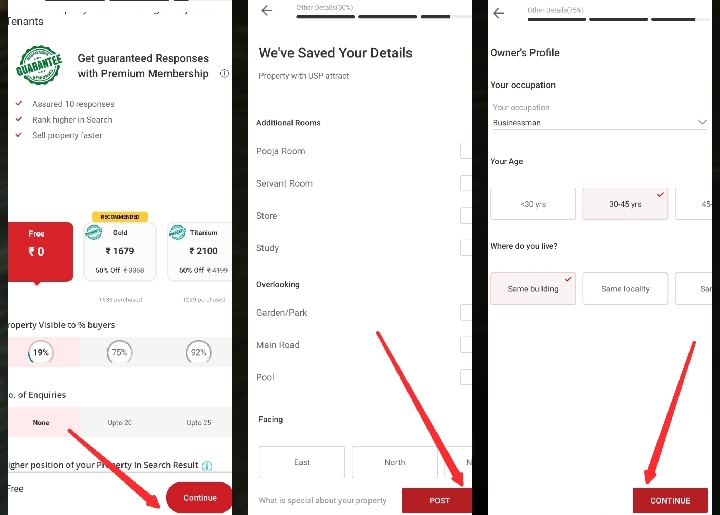
- On this part, you need to enter tenant restrictions if you have any. Then hit continue
- Lastly, write short answer about ventilation, green cover, charges for maintenance etc. And Click on Post
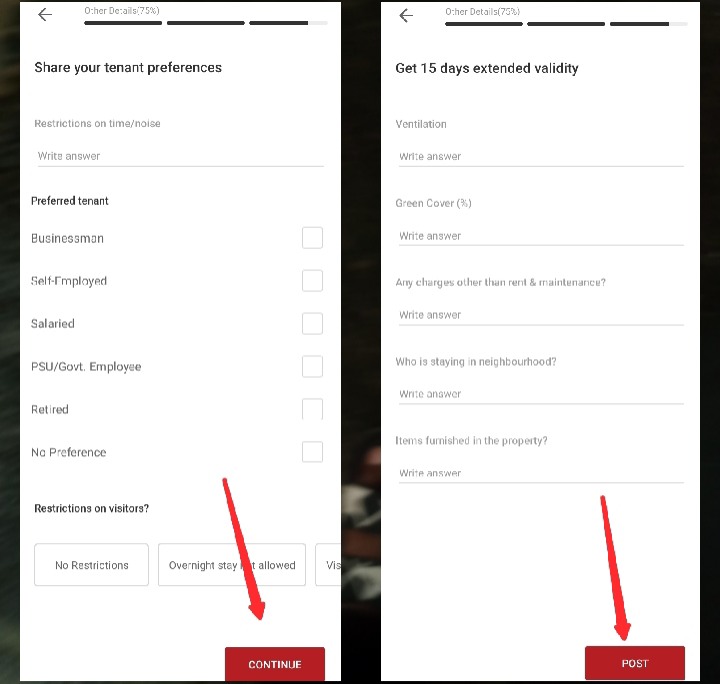
All is done, your property is now on review, approval takes 24 hours, and your property will be available for people who are interested in renting, or buying.
Magicbricks website / app: Which one is the best?
Both the Magicbricks.com website and app are doing their best. Some would the Magicbricks app because they access it with smartphones, while others love the website because they makes use of desktop.
Magicbricks plan
There are three types of plan in Magicbricks:
1 Free Plan: You can post your property free of charge without any token. Only 19% are visible to buyers with no enquires
2. Gold Plan: You can post your property with only 1679 rupees and it will be 75% visible to buyers with UpTo 20 enquires. 1679 rupee is equivalent to 20.17 United States Dollars.
3. Titanium Plan: With this plan, You’ll be able to post your property with 2100 rupee. 92% visible to buyers with up to 25 enquires. If you’re in the United States, 2100 rupee should be equivalent to 25.22 United States Dollar
Magicbricks Alternative?
Magicbricks has a lot of alternatives, but we recommend housing.com as one of its best alternatives to go for.
Pros & Cons of Magicbricks
Pros:
- Super user friendly website and app
- It’s free to sign up and also free to post any property of your choice
- You can also apply for loan on Magicbricks platform
Cons:
- Thier free plan is only 19% visible to buyers compared to the gold plan which is around 75% visible to buyers.
- For the past few months, thier customer reviews have been so poor on some platforms like Playstore.
- Not all countries can Sign Up as agent or builder
How to find magicbricks packers and movers
Finding magicbricks packers and movers is not just a big deal to be worried about. Below, we will guide you through all the steps you need to follow with pictures.
- Go to your Magicbricks app and click the 3 dot on the left side bar navigation.
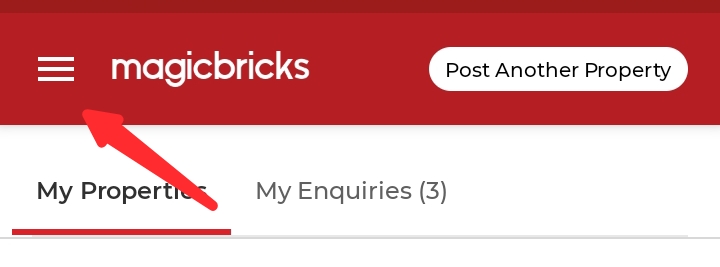
- Scroll down, you’ll see a truck sign with label (Parkers and Movers). Click on it
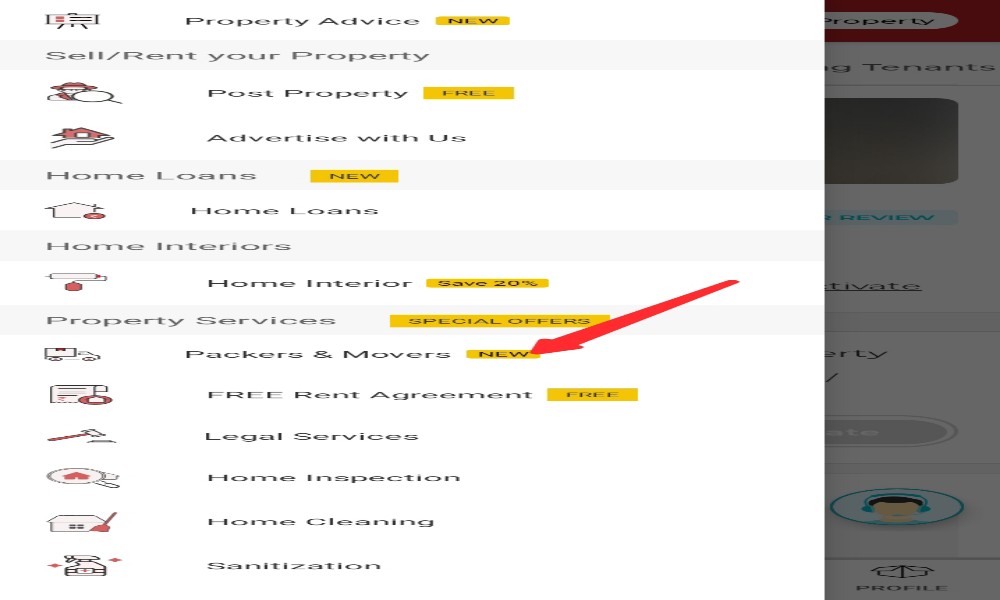
- Select the location you’re parking from and input the location you’re parking to. Then click on check prices.
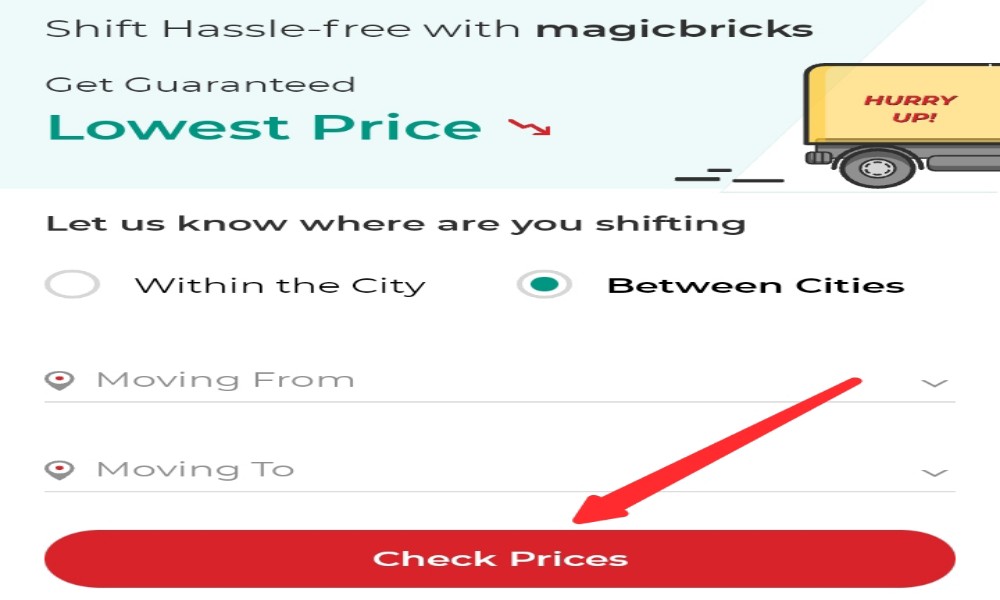
- Select movement date and property type, then click summit
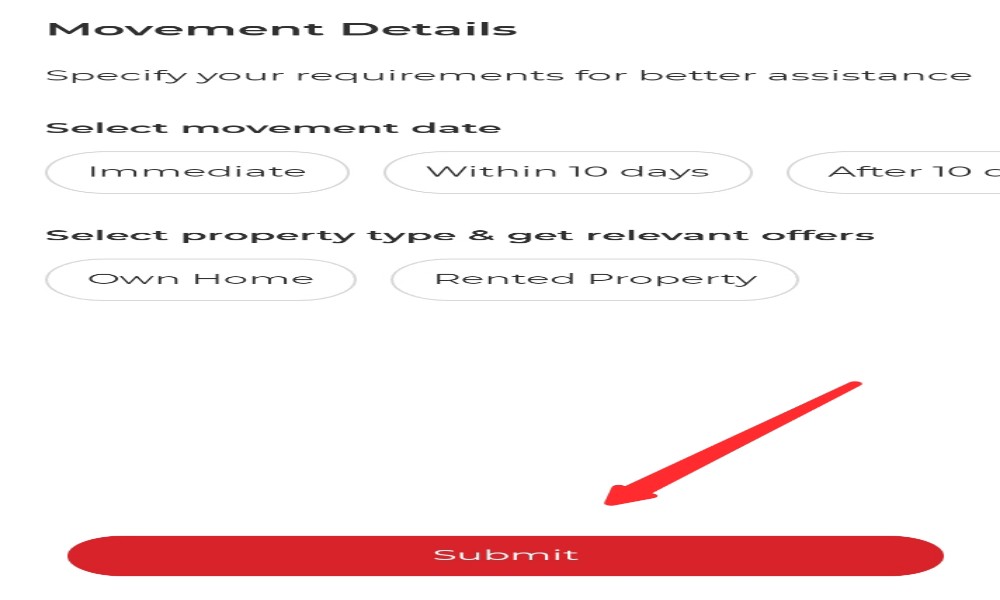
- All done, you should wait to recieve a call from them shortly.
Magicbricks customer care contact: Customer Service: · +91 730 345 7976 · +91 931 103 2226 · +91 787 640 0400 · +91 987 026 0930.
Conclusion
Magicbricks is one of the best property sites to buy, rent, or lease property online. If you found this website new, then our content is a true guide to your success in buying or renting with magicbricks.

